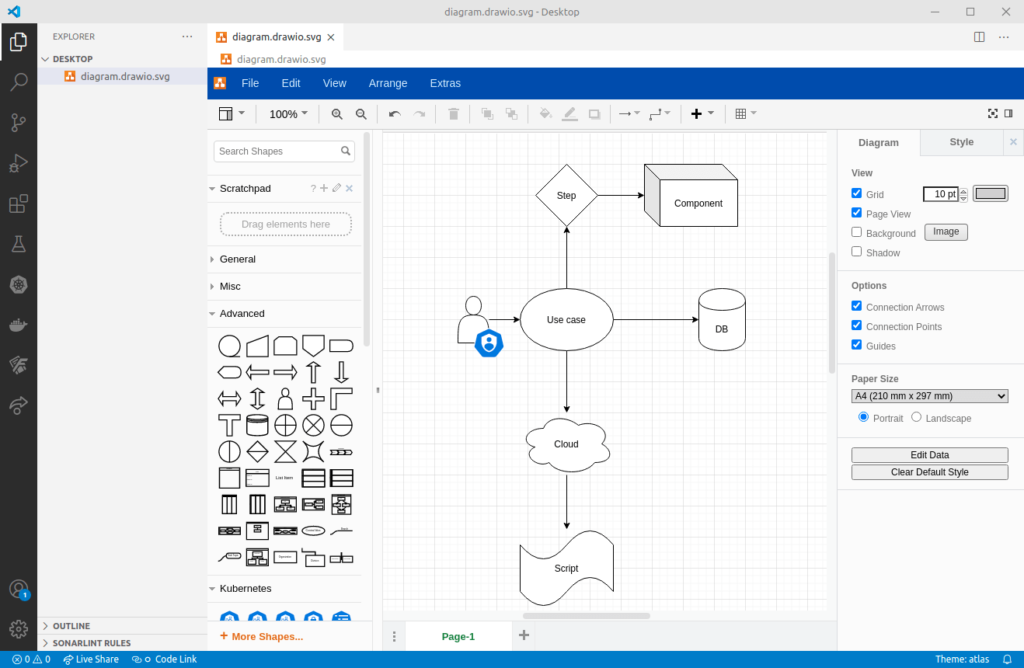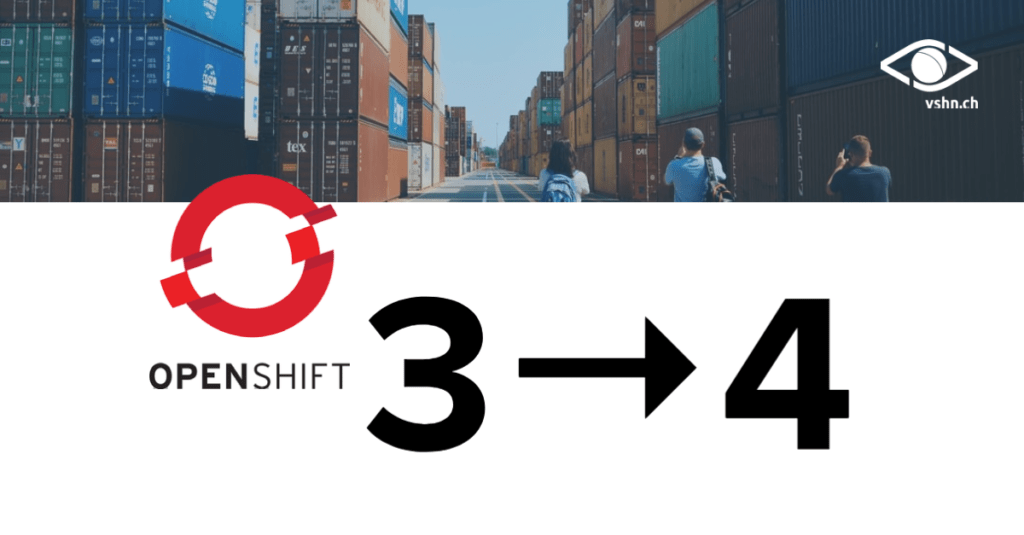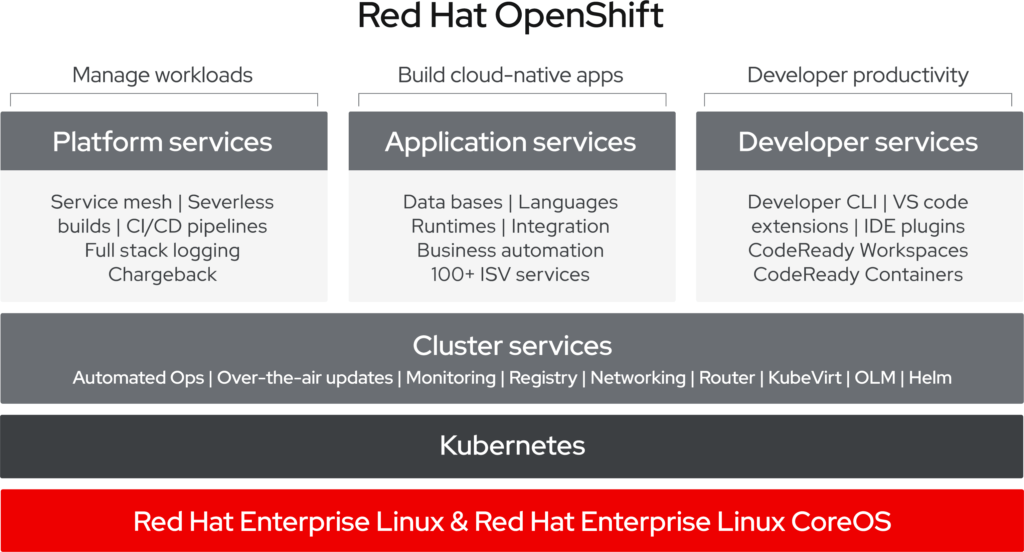2022–03–09: There’s a newer version of this article!
(This blog is currently only available in English and is the transcription of the presentation given at the CNC Switzerland meetup, May 9th 2019. Slides are available at the end of this page and impressions of the meetup can be found here.)
Serverless is one of those hot topics that, as many others in our industry, looks a bit like a good old idea recycled and brought back to fashion. Yet Serverless (or “Function as a Service”) looks like a natural evolution to a movement that started more than a decade ago, when Heroku and Google App Engine came under the spotlight.
As says Martin Fowler himself, Serverless and FaaS can be defined as follows:
FaaS is about running backend code without managing your own server systems or your own long-lived server applications.
At VSHN we have been interested in the subject for years now, and even worked in a FaaS project for a customer two years ago.
But now that Kubernetes and Knative are emerging as the true “Golden Standards” of hosted cloud operations, we see the emergence of FaaS solutions running directly on top of them. And developers have been fast creating lots of solutions that somehow appear to occupy the same space. How do they compare? Which one to choose?
To answer these questions, we are going to give a brief description of the following frameworks, outlining some of their characteristics and relative strengths:
- OpenFaaS
- Fn Project
- Fission
- OpenWhisk
- Kubeless
- TriggerMesh
The order of the frameworks is not trivial; they are roughly ordered following their “level of abstraction” on top of Docker and Kubernetes. For each of these projects, we are going to provide the following information:
- Project details;
- Three demos, all of them recorded with asciinema using minikube;
- Available triggers;
- Supported programming languages.
1. OpenFaaS
OpenFaaS is the project with the most stars (14’000) on Github of all those in this article. It is mostly written in Go, featuring around 100 contributors, and the latest available version at the time of this writing is 0.13.0 (April 4th, 2019).
It is an independent project, funded through donations (Patreon, OpenCollective, and PayPal.)
From a developer experience perspective, it is a project quite complex to setup and use. It is based on Docker, which means that functions are actually packaged as containers, to be pushed to a repository, and to be built using a local Docker installation in the developer workstation. OpenFaaS manages the Dockerfile for the developers automatically, though.
OpenFaas has a “template store” with several available programming languages. It also provides developers with a command-line utility, called faas-cli, itself talking to a REST API documented using Swagger. Finally, there is a Serverless Framework plugin for those who need it.
The following asciicast shows a very simple interaction with OpenFaas. First we create a Python function, which we customize a bit, and then we deploy and call it from the command line; both directly and also using curl:
OpenFaaS functions can be called through the following triggers:
- HTTP
- Event Connectors: Kafka, Amazon SNS, Minio, CloudEvents, IFTTT, Redis, RabbitMQ…
Finally, developers can use the following programming languages with OpenFaaS:
- C#, F# (.NET Core)
- Go
- JavaScript (Node.js)
- Java (JVM)
- PHP 7
- Python / Python 3
- Ruby
2. Fn Project
The Fn Project has been started and is currently funded by Oracle, who uses a fork to power its own Oracle Functions product.
Just like OpenFaaS, it is hosted in Github and written in Go. The project has around 4000 stars and 80 contributors, and the latest version at the time of this writing is 0.3.703 (May 6th, 2019).
From a technical point of view, Fn can use any Docker container as a function, and it can run anywhere: in public, private, and hybrid clouds.
Fn has two major concepts: – Functions (defined in YAML) – Applications: groups of functions, which can be deployed all at once.
For developers, it offers a command-line tool called fn and a Serverless Framework plugin.
Fn functions can be triggered with HTTP calls, and can be developed using the following languages:
- Go
- JavaScript (Node.js)
- Java (JVM)
- Python
- Ruby
- C# (community supported)
The Fn marketing material further states that it “supports all languages”.
3. Fission
Fission is an open source, Kubernetes-native Serverless Framework. It allows functions to be deployed and executed instantly, mapping them to HTTP requests.
Its Github project is mostly written in Go, features 4300 stars and around 80 contributors at the time of this writing. Its latest available version is 1.2.0 (May 3rd, 2019). It was started and is currently maintained by Platform9.
Fission does not need Dockerfiles or Docker registries; it is based on the notion of environments. Functions are injected into those environments, which are a pool of containers with language runtimes, where functions are loaded and launched on demand.
Fission keeps in memory a set of images containing the runtimes where the functions will be run, injecting them and running them immediately when invoked. In this sense, it is similar to how AWS Lambda works.
For developers, it features a command line tool (fission) and a Serverless Framework plugin. They do not need to have a local Docker environment to build their functions into.
The following asciicast shows the basic operations required to create, deploy and call a function:
Currently, Fission supports following types of triggers:
- HTTP
- Time
- Message Queue
- Kubernetes Watch
Only the following programming languages can be used to create functions in Fission; the project is quite young and the list will probably grow in the future:
- Go
- Python
- JavaScript (Node.js)
- Java (JVM)
In our tests, using minikube as a support, Fission appears easy to use, but at the same time very fragile (in spite of what its version number might suggest.) Removing and re-creating environments and functions led to many problems, and the project is too young to have more than 5 (unanswered) questions on Stack Overflow. In short, a promising but yet rather immature product.
4. OpenWhisk
OpenWhisk is the behemoth in the room. This open source project was created by IBM and is currently managed by the Apache Foundation. This project is the most “corporate” ones of those described in this blog post. It is written in Scala, it features around 4000 stars in Github and has around 150 contributors. The latest available version at the time of this writing is 0.9.0 (October 31st, 2018.)
This framework has the following features:
- Very “corporate” in design and functionality;
- Secure by default;
- Forked by Adobe and other big corporations;
For developers, it features a command-line tool (wsk) and a Serverless Framework plugin.
OpenWhisk functions can be triggered by the following mechanisms:
- Message Queues
- Databases
- Document Stores
- Website or Web Apps
- Service APIs
- IoT Frameworks…
OpenWhisk function can be created using the following programming languages:
- C#, F# (.NET Core)
- JavaScript (Node.js)
- Swift
- Java, Scala (JVM)
- Go
- Python
- PHP
- Ruby
- Ballerina
- Through Docker Actions: Rust, Haskell…
The installation on minikube was the most complex and difficult of all the frameworks considered in this document. The tools have changed a lot in the last two years and resources online might be outdated. But in spite of those factors, this framework stands out by the quantity, breadth, and depth of the documentation, as well as by the number of integration and supported languages.
5. Kubeless
Kubeless is a promising framework created and maintained by Bitnami. It is an open source project on Github written in Go, with around 4600 stars and 80 contributors. At the time of this writing, its latest version is 1.0.3 (March 14th, 2019.)
In our tests it was the one offering the best developer experience. Very simple to install and use, it offers a command-line tool (kubeless) that is very similar to the AWS Lambda CLI. This is no coincidence, as the whole aim of the project is to provide an experience very close to that of AWS Lambda, Azure Functions or Google Cloud Functions.
For DevOps teams, Kubeless provides Prometheus monitoring of functions calls and latency, and a Serverless Framework plugin.
The following asciicast shows the basic interaction to create, deploy, and test a function using Kubeless:
Kubeless functions can be triggered through the following mechanisms:
- HTTP
- Cronjob
- PubSub mechanisms
- Data stream events
These functions can be developed using the following languages and runtimes:
- Go
- Python
- JavaScript (Node.js)
- Java (JVM)
- Ruby
- C#, F# (.NET Core)
- Ballerina
- Custom runtimes possible
All frameworks herewith considered, Kubeless offered the most flawless experience of all. The documentation was solid and easy to follow, and there are plenty of online resources to guide developers into building applications using this platform.
6. TriggerMesh
TriggerMesh is the newest entry in the world of FaaS, and it will represent a major shift in the way serverless applications are deployed and executed. Founded ex-Kubeless engineers, it builds upon Kubernetes & Knative, providing features yet unseen in the serverless arena.
TriggerMesh functions can be triggered through cross-cloud triggers from AWS to functions on Knative:
- Code Commit
- Cognito
- DynamoDB
- Kinesis
- S3
- SNS
- SQS
- …
TriggerMesh has announced the following programming languages as options:
- Go
- JavaScript (Node.js)
- Python
- Ruby
Together with VSHN, TriggerMesh released the TriggerMesh Operator for OpenShift 4.0. OKD 4.0 was recently announced by Red Hat to bring additional automation to Kubernetes applications. The operator allows OpenShift users to install the TriggerMesh management platform and benefit from its integration with Knative, to power serverless workloads across multiple clouds.. TriggerMesh also allows CI/CD of serverless functions, as well as access to multi-cloud event sources, like Azure and AWS.
Comparison
The following chart summarizes some of the ideas of this article, and has been adapted from the “Examining the FaaS on K8S Market” article on the Cisco Blog.
| OpenFaaS |
Required |
Required |
Required |
| Fn Project |
Required |
Required |
Required |
| Fission |
None |
None |
Required |
| OpenWhisk |
None |
None |
None |
| Kubeless |
None |
None |
None |
Popularity
The following tweet provides interesting information about the current state of the FaaS-on-Kubernetes market:
Conclusion
I hope this summary will be useful to you! Having tested all of these options, here at VSHN we will be focusing our efforts in the TriggerMesh platform, which will provide a much more solid developer experience and an unprecedented level of flexibility. We believe that this is the next generation of serverless platforms and we cannot wait to bring its power to our customers.
TriggerMesh will be launching their TriggerMesh Cloud service in the near future which will allow users to host serverless functions and consume events from many cloud sources. To join the TriggerMesh Early Adopters program and get access for free serverless hosting for a limited time only please visit cloud.triggermesh.io.
Sources
The author used the following articles, documents, and books for inspiration and guidance:
Articles
Projects
Presentations
Books
People
Slides
The slides of the presentation are available in (and can be downloaded from) SpeakerDeck.